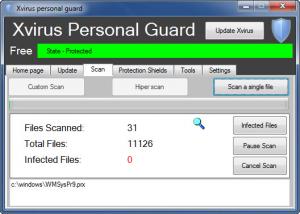Xvirus Personal Guard
6.0.4.0
Size: 7.2 GB
Downloads: 4342
Platform: Windows (All Versions)
Antivirus programs are essential for any computer, even if it is not connected to the Internet. Your system may get infected, even if you plug in unverified USB flash drives. When it comes to antivirus software, there are many options to consider. One of the good choices is Xvirus Personal Guard. Like other similar software, it offers real time protection against malware, but it comes with a few other utilities. It has a separate function that prevents infections from USB flash drives and a series of useful tools which give you a better grip over the Windows Task manager and firewall.
The software is completely free and it can be installed on most computers that have a Windows operating system. Its setup file is very small, so you can download it in a few moments, even with slower Internet connections. The best part is that you can run it in parallel with other antivirus software.
The software's functions are located on different pages, which can be accessed by clicking navigation tabs. You may perform an overall scan of your partitions or target individual files or folders. Once you start the process, Xvirus Personal Guard displays the total number of files, as well as how many files it scanned and how many are infected. You can bring up a list of infected files, on a separate window, where you may choose to delete or ignore them or send them to a quarantine folder.
Xvirus Personal Guard's additional features are very easy to use. You can enable or disable its real time protection with a single click, on the Protection Shields page. The software is also capable of protecting your system from viruses that come from USB flash drives. This feature can be activated or deactivated just like the real time protection, on the same page.
Certain Windows features are difficult to handle. For example, turning off the firewall requires going through a number of menus until you find the right options. Xvirus Personal Guard makes this task much easier. Its Tools section includes a series of functions which may help you perform certain actions faster. If you want to enable or disable the firewall, just click the icon with the same name, located on the Tools page. This will bring up a small window with nothing but Enable and Disable options. You can also access a simplified version of the Windows Task Manager, lock a folder, by pasting its path and clicking a Lock option and bring up a list of quarantined files.
Pros
Xvirus Personal Guard comes with a good number of tools. The interface is small, clean and very easy to use. The application lets you scan entire partitions or single files. It provides real time protection and it also prevents infections from USB drives.
Cons
There is no function for scheduling automatic scans. Xvirus Personal Guard offers everything you need to protect your system from malware. Automatic updates, flexible scanning features and real time protection are just a few examples.
Xvirus Personal Guard
6.0.4.0
Download
Xvirus Personal Guard Awards

Xvirus Personal Guard Editor’s Review Rating
Xvirus Personal Guard has been reviewed by Frederick Barton on 03 Jul 2012. Based on the user interface, features and complexity, Findmysoft has rated Xvirus Personal Guard 5 out of 5 stars, naming it Essential